How to Recover a Hacked Email or Bank Account Safely, in today’s digital age, email and bank accounts are vital for communication and financial management. They hold sensitive personal information, making them prime targets for cybercriminals. According to the FBI’s 2022 Internet Crime Report, cybercrime losses exceeded $10.3 billion, with many cases involving hacked accounts. If you suspect your email or bank account has been compromised, acting swiftly is essential to limit damage and regain control.
This comprehensive guide explains how to recover a hacked email or bank account safely. We’ll cover signs of a hack, detailed recovery steps for both account types, post-recovery security measures, and prevention tips to protect your digital life. Whether you use Gmail, Microsoft, or online banking, these steps will help you secure your accounts effectively.
How to Recover a Hacked Email/Bank Account: Initial Assessment
-
Confirm Unauthorized Access.
-
Check for login alerts or unfamiliar activity.
-
Review recent emails or transaction logs.
-
-
Disconnect All Sessions.
-
Sign out everywhere via your email’s security settings.
-
Log out of your bank’s web and mobile apps.
-
-
Document Evidence.
-
Screenshot suspicious emails or transactions.
-
Save timestamps and IP address details.
-
This assessment sets your recovery plan’s foundation. It defines what you lost and how the hacker penetrated your defenses.
How to Recover a Hacked Email/Bank Account: Regain Access
Step 1: Reset Your Passwords
-
Visit your email provider’s recovery page first.
-
Click “Forgot Password” and answer security prompts.
-
Use a unique, strong password with upper case, lower case, numbers, and symbols.
-
Repeat for your bank’s password reset portal.
Pro Tip: Use a password manager to generate and store complex passwords.
Step 2: Revoke All Connected Apps
-
In email settings, remove third‑party app access.
-
In bank settings, revoke saved devices and apps.
-
Regenerate API keys if you use mail‑integration services.
This step prevents the hacker from regaining entry via old tokens or apps.
Step 3: Enable Two-Factor Authentication (2FA)
-
Set up 2FA for your email through SMS or authenticator apps.
-
Activate 2FA on your bank account via secure token or mobile app.
-
Store backup codes in a safe place, like an encrypted drive or paper vault.
2FA adds a vital barrier against automated and manual attacks.
How to Recover a Hacked Social Media Account: A Step-by-Step
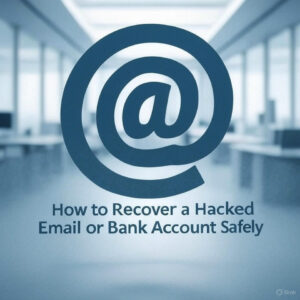
How to Recover a Hacked Email/Bank Account: Deep Security Measures
Step 4: Scan Devices for Malware
-
Run a full antivirus scan on your PC and mobile devices.
-
Use reputable tools like Malwarebytes or Windows Defender.
-
Remove any detected threats and restart your devices.
Malware often steals credentials and sends them to hackers.
Step 5: Inspect Linked Accounts
-
Review linked email addresses, phone numbers, and recovery emails.
-
Remove any unknown or unauthorized recovery options.
-
Check social media and other online services for compromised credentials.
Revoking bad links stops hackers from pivoting to other services.
Step 6: Secure Your Network
-
Change your Wi-Fi password and router admin password.
-
Update your router firmware to the latest version.
-
Consider using a VPN for secure connections on public Wi‑Fi.
A secure network reduces the risk of future interceptions.
How to Recover a Hacked Email/Bank Account: Seek Professional Help
If you still lack access or suspect deeper compromise, consider expert account recovery services. Our team at Account Recovery Services uses ethical hacking techniques to:
-
Analyze breach vectors.
-
Recover lost tokens and encryption keys.
-
Coordinate with email and bank support teams.
We follow strict legal and ethical standards. We document all actions and keep you informed at every step.
How to Recover a Hacked Email/Bank Account: Post-Recovery Best Practices
-
Update All Passwords Again: Change every online password after a breach.
-
Monitor Activity Daily: Set alerts for new logins and large transactions.
-
Educate Yourself: Learn phishing red flags and social engineering tactics.
-
Schedule Regular Security Audits:
-
Explore our Vulnerability Assessment service.
-
Test your systems proactively.
-
These steps reinforce your defenses and keep you one step ahead of hackers.
Conclusion
Regaining control after a hack demands prompt action and thorough follow‑through. This guide on how to recover a hacked email/bank account covers every vital step—from initial assessment to professional support. You now know how to reset passwords, revoke malicious access, and secure your devices and network. Beyond recovery, adopt proactive security habits to shield your digital life.
If you need further assistance, explore our full suite of Cybersecurity Services or contact our experts today.


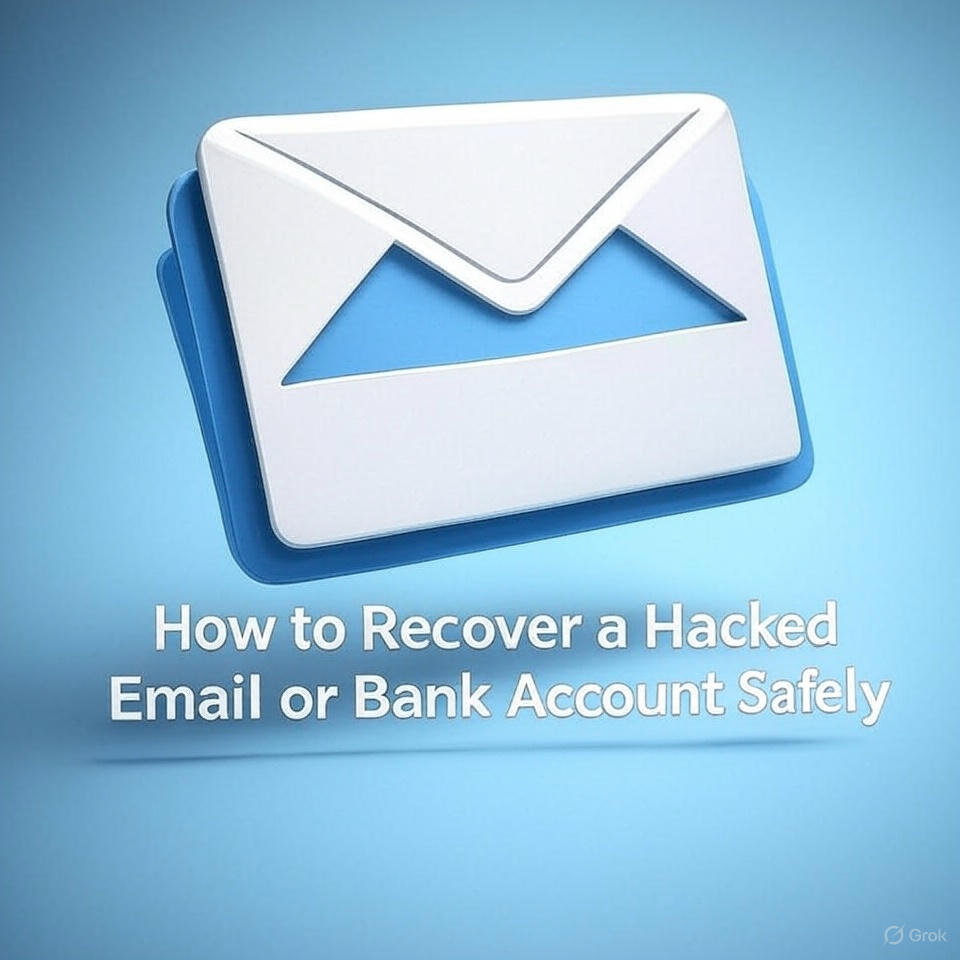
No responses yet