In today’s connected world, Wi-Fi keeps us online everywhere. Yet unsecured wireless networks can expose critical data to hackers. This guide, Wireless Network Hacking & Protection (Wi-Fi Pentesting Explained), shows you how ethical hackers probe networks and how you can lock them down. You will learn core concepts, real-world tools, and proven defenses. By the end, you will know how to spot common attack vectors and implement robust protections.
Understanding Wireless Network Hacking & Protection (Wi-Fi Pentesting Explained)
Wireless network hacking involves intercepting, analyzing, and exploiting Wi-Fi traffic to access unauthorized resources. In contrast, protection covers the policies, configurations, and tools that guard your network. Wi-Fi Pentesting Explained means simulating real-world attacks under controlled conditions. Ethical hackers use pentesting to reveal security gaps before attackers can exploit them.
-
Types of Attacks:
-
Rogue APs: Fake access points lure users into connecting.
-
Evil Twin: A hacker impersonates a legitimate SSID to capture credentials.
-
Packet Sniffing: Tools like Wireshark record unencrypted data packets.
-
KRACK Attacks: Exploit weaknesses in WPA2’s four-way handshake process.
-
By actively testing your own Wi-Fi, you validate defenses and harden weak spots. This approach follows industry standards such as the OWASP Wireless Top Ten for testing guidance OWASP Wireless Project and NIST’s guidelines on wireless security.
The Key Concepts of Wi-Fi Pentesting Explained
Reconnaissance & Discovery
Pentesters first map the network. They scan for SSIDs, encryption types, and clients. Tools like Kismet and NetSpotreveal SSIDs and hidden networks. Handheld scanners can detect channel usage and signal strength.
Mobile App Penetration Testing: Keeping Mobile Users Safe

Wireless Network Hacking
Vulnerability Scanning
Next, automated tools probe for outdated firmware, weak ciphers, and open management interfaces. Aircrack-ng and Wifite test for WEP, WPA, and WPA2 vulnerabilities. Scans typically reveal:
-
Poorly chosen passphrases
-
WPS PIN flaws
-
Default or shared keys
Exploitation Techniques
Once vulnerabilities surface, testers launch targeted attacks:
-
Brute-force and Dictionary Attacks: Tools like Hashcat crack weak pre-shared keys.
-
Deauthentication Attacks: Disrupt clients to capture handshake packets for offline cracking.
-
Man-in-the-Middle (MitM): Rogue APs intercept and modify traffic in real time.
Such exploits demonstrate potential data leaks and session hijacking risks.
Post-Exploitation & Reporting
After gaining access, pentesters show the real-world impact. They simulate lateral movement, test guest network isolation, and examine IoT device segmentation. Finally, they deliver a clear report with:
-
Proof of Concept: Step-by-step attack recreation
-
Risk Ratings: CVSS scores or custom scales
-
Remediation Steps: Prioritized fixes and configuration changes
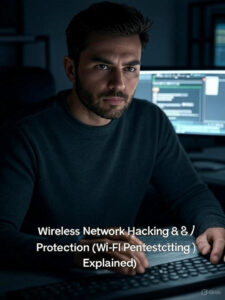
Best Practices to Secure Your Wireless Network
Strong Encryption & Authentication
-
Always use WPA3 where available.
-
Disable WEP and WPA-TKIP—they are insecure.
-
Enforce complex passphrases with at least 20 characters.
Network Segmentation
Divide Wi-Fi into SSIDs for guests, employees, and IoT. Keep critical systems on separate VLANs. This limits lateral movement if a network is compromised.
Continuous Monitoring
Deploy wireless IDS/IPS solutions such as AirDefense or Cisco DNA. Real-time alerts for rogue APs or unusual client behavior help you respond quickly.
Firmware & Patch Management
Regularly update router and AP firmware to patch known exploits. Subscribe to vendor advisories and apply updates within 72 hours of release.
Controlled Physical Access
Ensure access points are installed in secure areas. Lock down console ports and disable unused services like Telnet.
Employee Training
Social engineering often leads to Wi-Fi breaches. Run simulated phishing and deauth drills. Teach staff to verify SSIDs before connecting.
For a deeper dive into network pentesting services, see our Network Penetration Testing: Securing Your Corporate Network page.
Utilizing Content AI for SEO Optimization
Modern content AI tools can refine your article’s readability and SEO. They help you:
-
Optimize keyword distribution without overloading
-
Identify underperforming headings or paragraphs
-
Suggest internal and external links to boost domain authority
By leveraging AI, you ensure your Wireless Network Hacking & Protection (Wi-Fi Pentesting Explained) guide reaches the right audience and ranks higher in search results.
Conclusion
Wireless networks offer convenience but carry inherent risks. Ethical hackers use Wi-Fi Pentesting Explained methods to uncover hidden vulnerabilities before criminals do. By understanding reconnaissance, exploitation techniques, and key defensive measures, you can harden your wireless infrastructure. Implement strong encryption, segment networks, monitor activity, and train users. Pair these actions with regular pentests and AI-driven content optimization to maintain robust defenses.
Start today: secure your Wi-Fi, protect your data, and stay one step ahead of emerging threats.



No responses yet